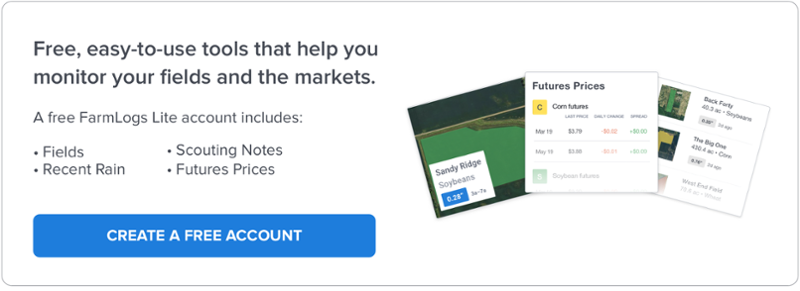Shapefiles are computer files that contain the boundaries of your fields. If you're a FarmLogs user, you can add multiple fields to your account simultaneously by uploading your shapefiles.
Don't have access to your shapefiles? It's easy to request them from the FSA.
Requesting Shapefiles from the FSA
First, look up the email address for your county FSA office's executive director here.
Then, send your director a simple email that includes this text:

Once you have your shapefiles, upload them to your FarmLogs account.
How to Upload Your Shapefiles to Your FarmLogs Account
You'll first need to create a .zip of your shapefiles.
Follow these instructions to create a zip file.
Your zip file must have at least one of each of the following:
- A .shp shapefile
- A .shx index file
- A .dbf database file
- A .prj projection file (if available)
Instead of a .zip of files from the FSA, .kml data files may also be uploaded.
To upload your files, log in to your FarmLogs account here.
In the top right corner of your screen, you'll see an "Add Fields" button. When you select it, you'll be presented with this option:

Select "Upload Shapefiles," and you'll be well on your way to having all of your fields in your FarmLogs account!
Remember that we take data privacy seriously. Losing your trust by selling your data without your consent would be detrimental to our company and misaligned with our sole interest of helping farmers.
Questions? Check our support page to find even more answers about adding fields to your account.
-2.png)